Win10系统玩游戏提示runtime error 修好方法
发布时间:2025-04-27 文章来源:xp下载站 浏览: 11
| Windows系统是美国微软公司以图形用户界面为基础研发的操作系统,主要运用于计算机、智能手机等设备。有WindowsXP、windows7、windows8、windows10、windows11等系列,是全球应用最广泛的操作系统之一。 导读:(Win10系统玩游戏提示runtime error 的解决方法)相关Win10教程分享。 Win10系统玩游戏提示runtime error的错误,不能继续游戏了,提示信息错误信息如下:Microsoft Visual C++ Runtime Library Runtime errorProgram:c\windows\sys wow64\rundll32.exewww.beihaiting.com This applicatlon has requested Runtime to terminate it in an unusal way(此应用程序在请求运行时以一个异常的方式被终止) Please contact the applicatlon's support team for more informatlon 解决方法: 第一步:重新注册动态链接库。1、Win+X组合键呼出隐藏菜单,点击其中命令提示符(管理员); 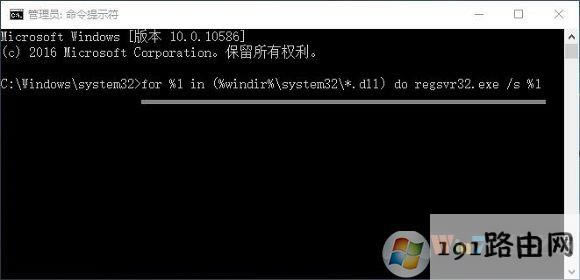 方法给二: 同时按下win+x,打开【运行】窗口,然后输入【regedit】单击确定-打开注册表编辑器,依次打开【HKEY_LOCAL_MACHINE→SOFTWARE→microsoft→Windows→CurrentVersion→Run】,然后找到【runtime】项,删掉 按照上述步骤的简单操作,我们就能解决Win10系统下玩游戏提示错误runtime error问题了。遇到类似问题的朋友,不要太过紧张,上网搜索解决方法即可 |
相关文章
本类教程排行
系统热门教程
本热门系统总排行

